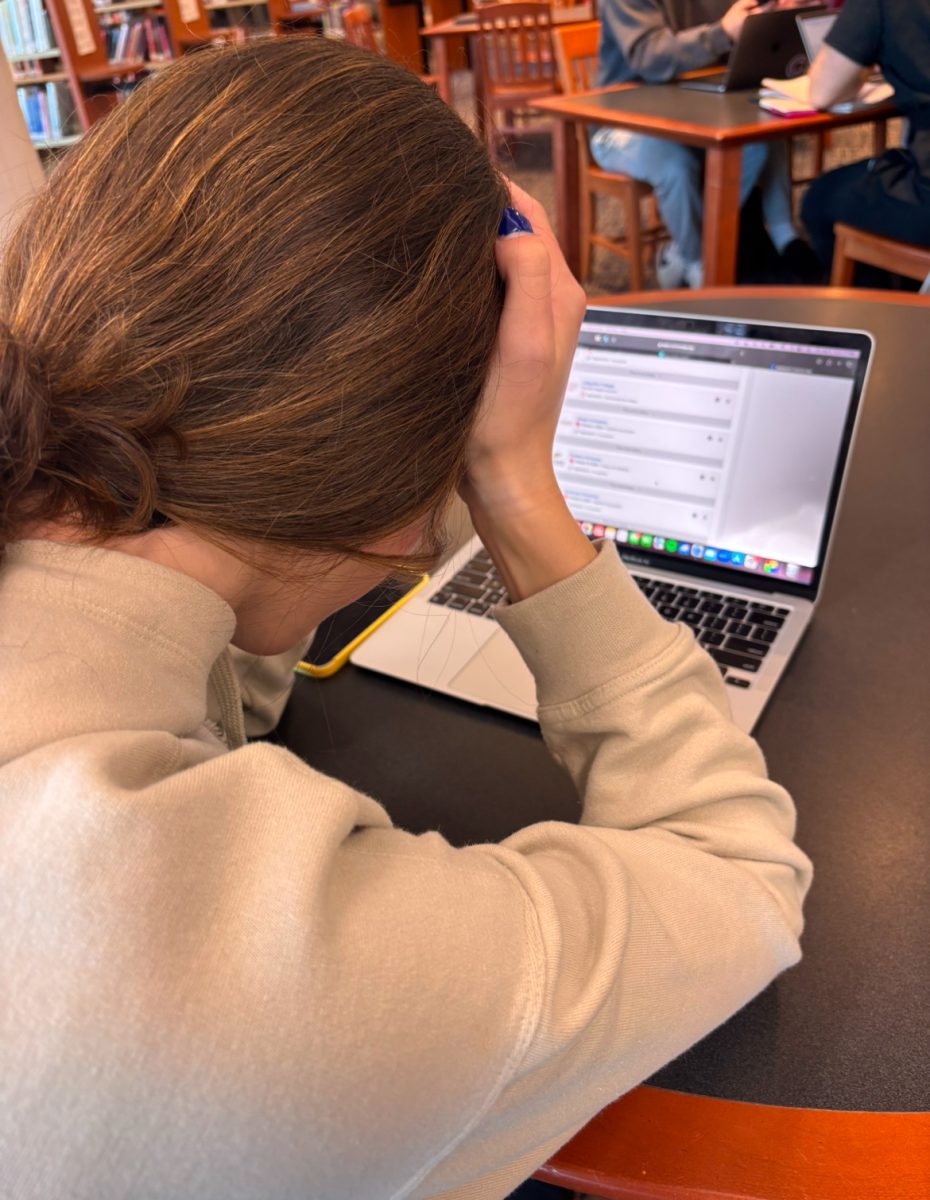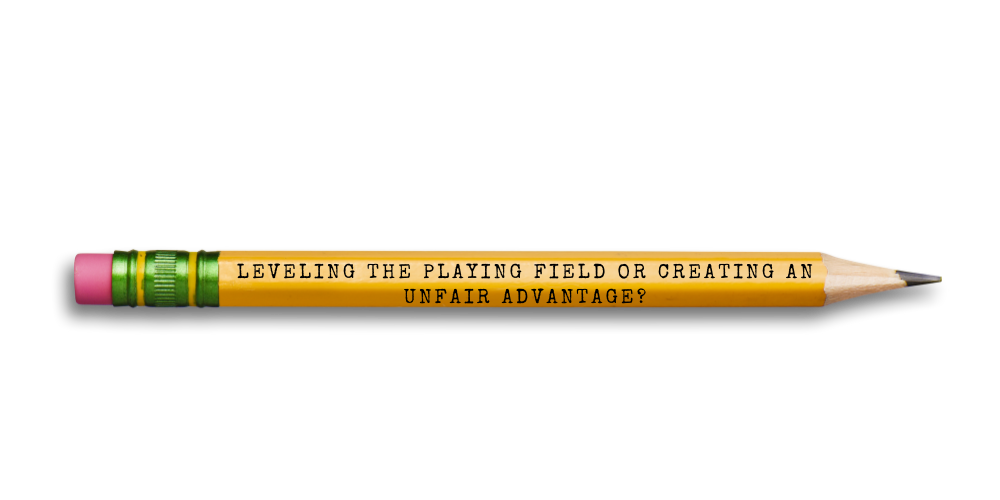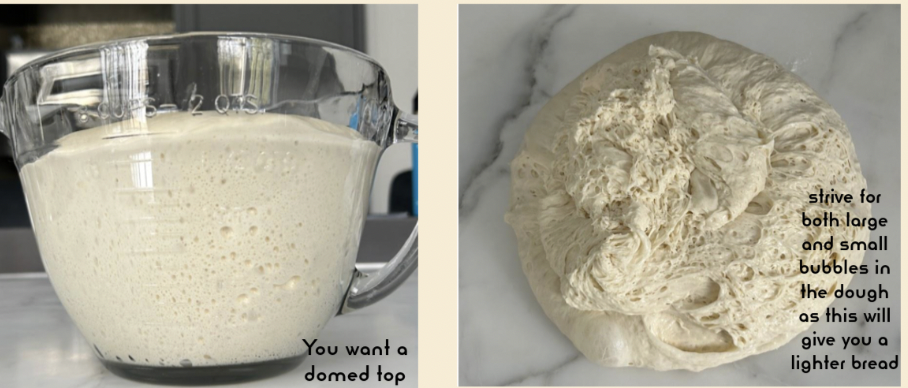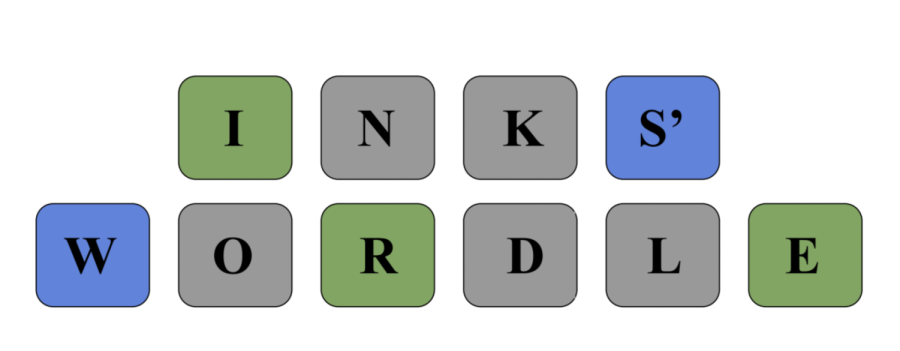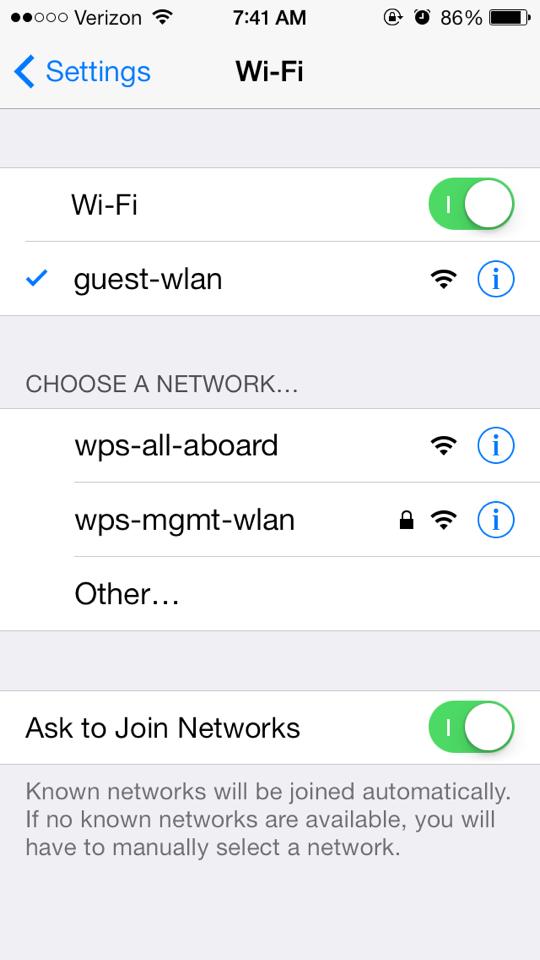District Instructional Technology has announced a new school-wide system adjustment that will give student and faculty’s personal devices (iOS, Android, OSX, and Windows) access to the main wireless network. Access will require logging in with the personal username and password.
According to social studies teacher Rob Rogers, the new system will “provide our students and staff with a better wireless experience.” The change will be made shortly after Thanksgiving. In an email sent to the entire school, Rogers listed many positive features of the new system. These included access to the main wireless (wps-wlan), to the Y-Drive and Dropbox and to printers school-wide. He also noted that the system will bring increased bandwidth and security for students, as well as only one initial log-in.
Staples currently uses the “Guest-Wlan” network for their personal devices, and will soon have to use “XpressConnect” to access the school wireless network. Students will not be able to connect to the new network until the change is made after Thanksgiving, however they may attempt to download and install the XpressConnect Wizard ahead of time.
“The XpressConnect Wizard is lightweight, meaning that it makes only small changes to your computer or device. It is easy to use and will guide you through the setup process,” Rogers said.
Students are encouraged to check their student email accounts for attached tutorials on how to configure the new wifi system. If there are any issues or questions regarding the adjustment, the ITL Center in the Library Learning Commons is available for assistance with setting up the system.
Students have not reacted too strongly to the new system because it has not been put into place yet, but hope that the transition will be relatively smooth.
“I just don’t want any complications. It sounds like it will be a good change, so I’m excited but a little apprehensive,” Brittany Silver ’14 said.