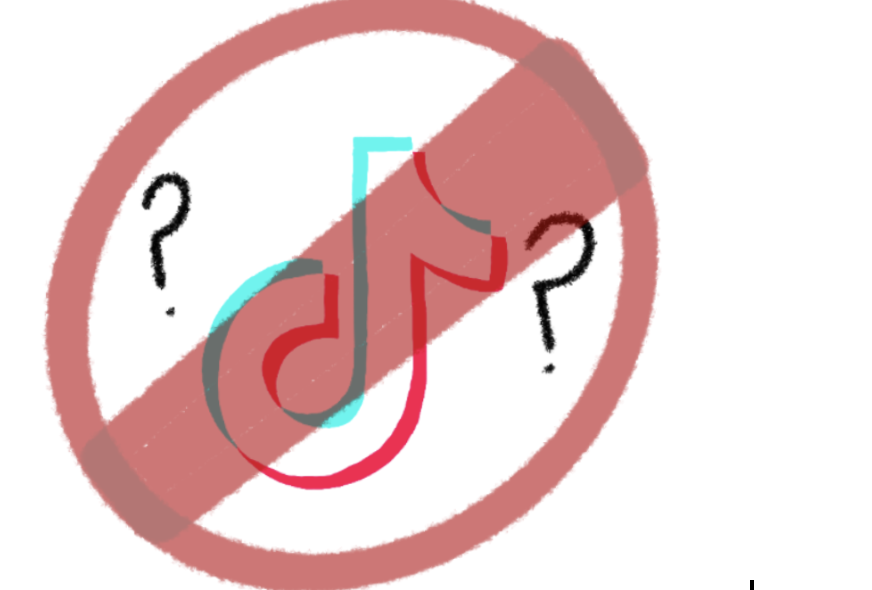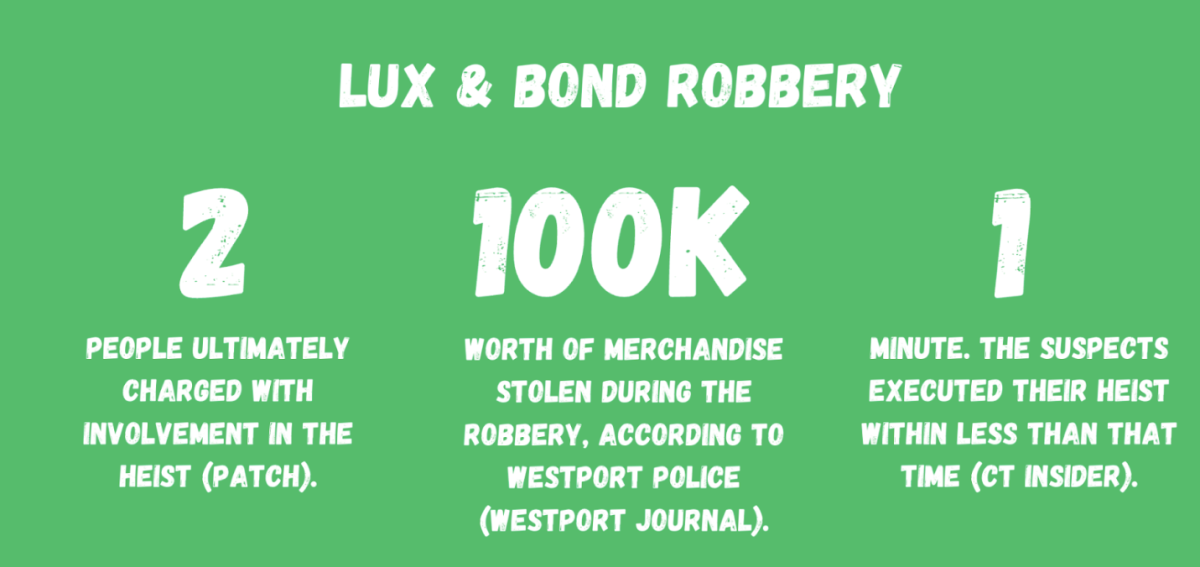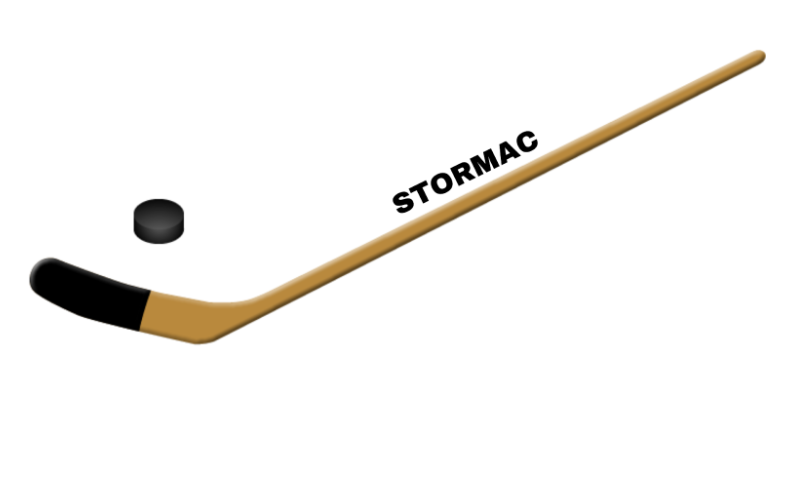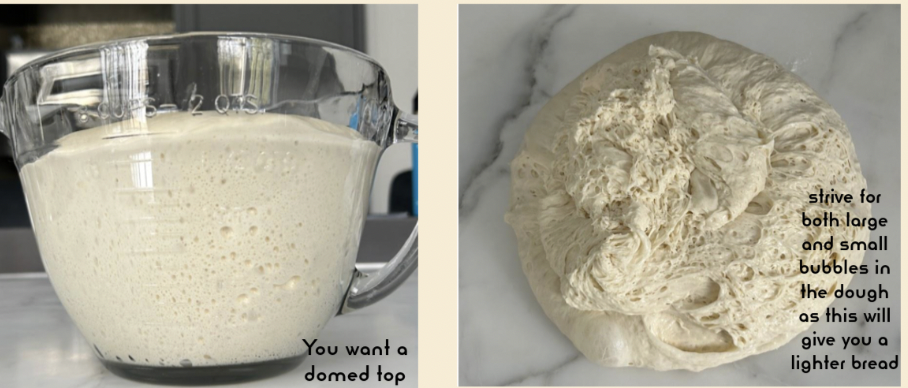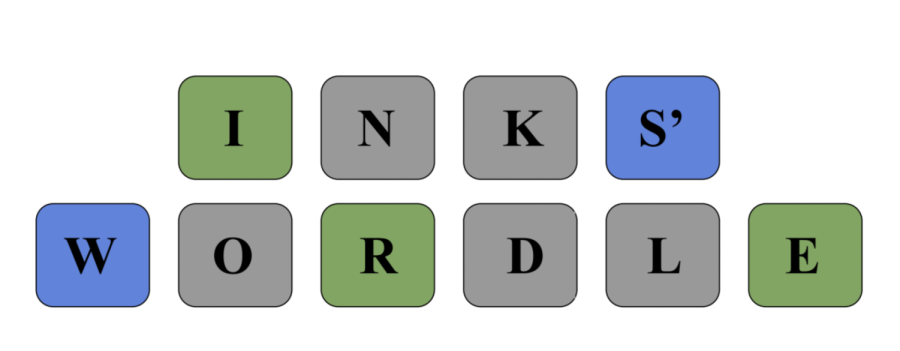All Aboard: “WPS-All-Aboard” Choo! Choo
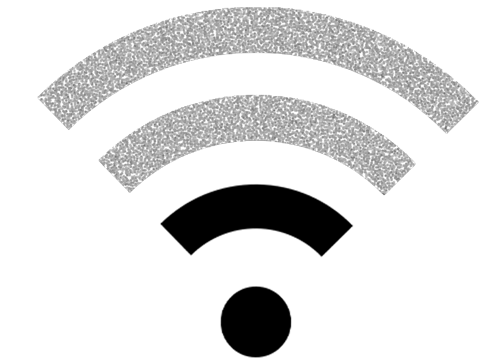
Six months ago, the lives of Staples students were forever changed by the introduction of a new and not-improved school WiFi network. WPS-All-Aboard, as it has been named, has since completely replaced the old network. However, most students at Staples have not been all aboard with the changes that have occurred over the past six months.
Many students throughout Staples have been unhappy with the fact that in order to connect, they not only have to install the network profile, but they have to reconnect to the WiFi every time their phone locks.
“WPS-All-Aboard is so annoying because it makes it hard to check social media and it’s pretty slow. At this point, I would rather use the weak cell phone service/data because the WiFi is so annoying to deal with,” Luke Fonteyne ’15 said.
On laptops, students have had an easier time connecting to the WiFi by choosing WPS-Guest, but this is not a permanent solution. According to the student help desk in the library, WPS-Guest is slower and not as good to use.
While most students have, not everyone has had trouble with WPS-All-Aboard.
Some teachers and students alike have found the WiFi to work perfectly with their computers or cellphones.
“Once I have the profile installed correctly, I have never had a problem. My laptop and phone both connect to the wireless automatically,” social studies teacher Rob Rogers said.
Students really don’t care about how it’s done. All they want is their reliable Internet back.
“I wish we had a little more instruction to help set up or if it was just a simpler process to get connected. I just want to be able to use my iPhone and laptop during school without a problem,” Ben Thaw ’16 said.
Natalie Carrignan, director of technology in Westport Public Schools, declined to comment on the matter.
For extra advice on setting up the WiFi, check out the student help desk in the library, where they can assist any student, whether it’s a laptop or a phone.

Jack Zeldes ’16, plays as a center midfielder for Staples Boys soccer. He grew up playing for Westport soccer before switching to the premier youth club...