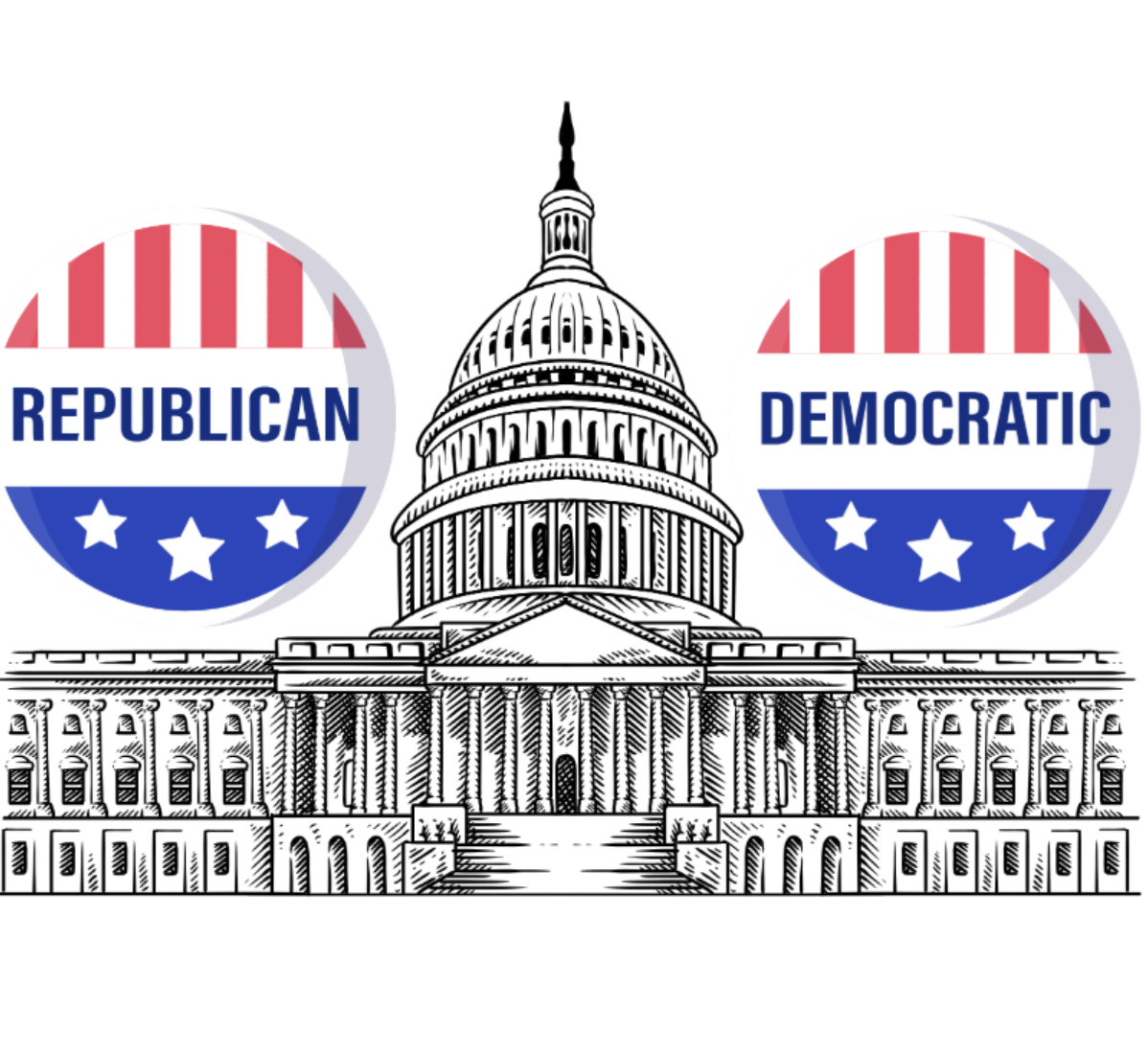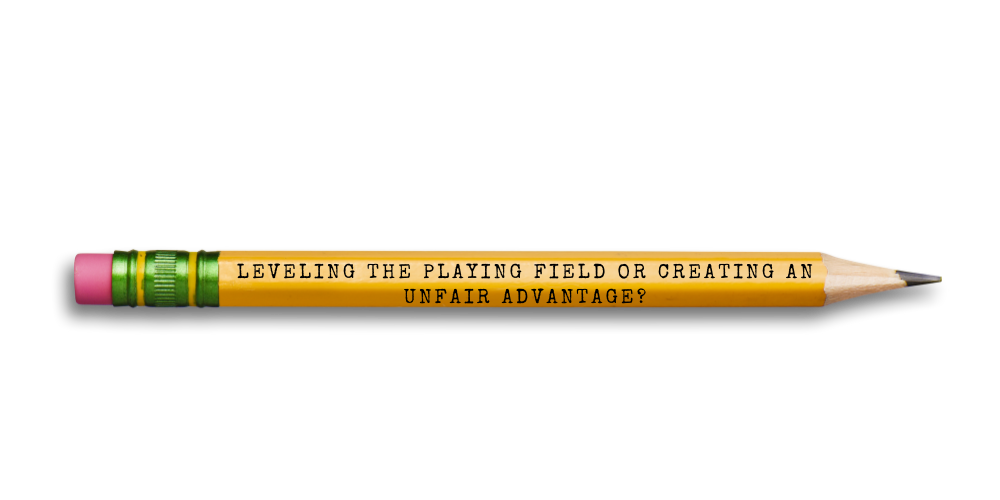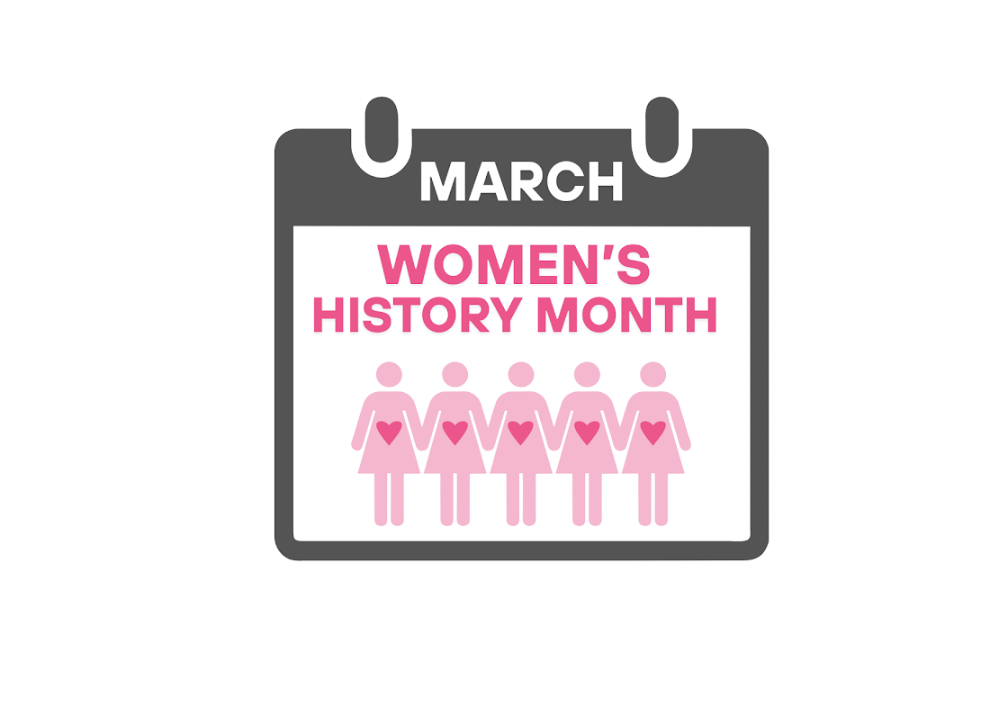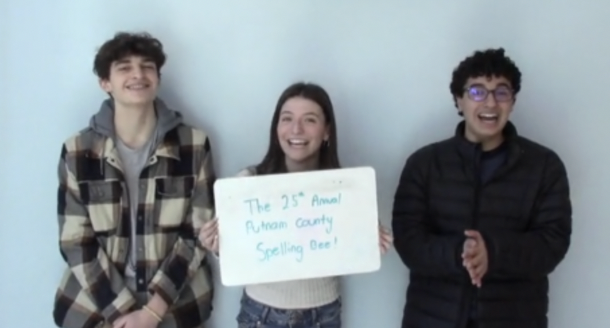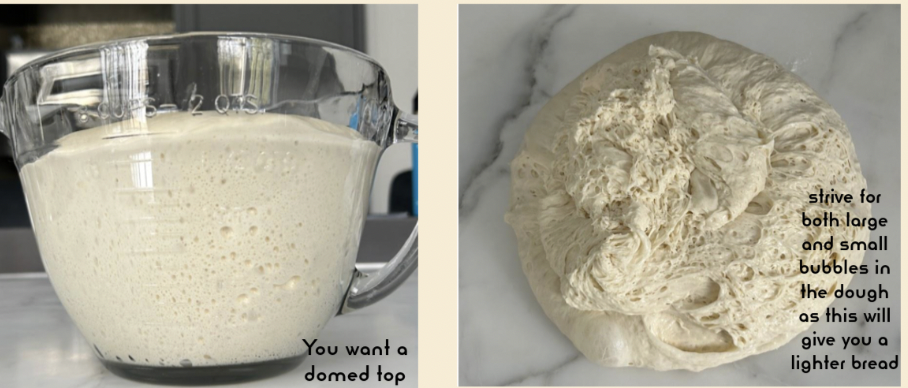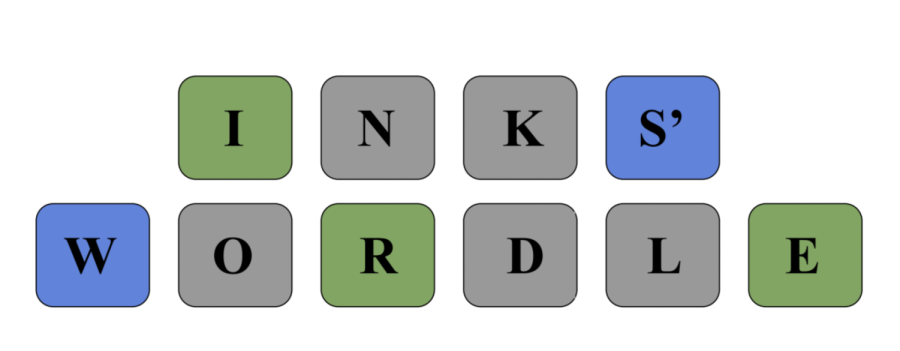“Did you share your Google Doc with me?”
“I definitely sent you that link. Just check your Gmail.”
“Check your Google Reader every week and write a paragraph on the latest news.”
Now that the district-wide Google Apps for Education transition is essentially complete, it’s high time Staples students and teachers alike learn about some interesting features of the program. On top of the convenience of using Google, these tips may make for an even smoother school year.
1.) Google Docs: Revision History
Nowadays, frequent document editing is tantamount to an evolving educational process. However, sometimes we need to revert to a previous draft. To locate your Revision History in Google Docs, click on “File,” then “See Revision History.” Google Docs automatically saves documents as they are edited, and a log is created as a result. Click there to see all edits made since a document’s birth!
2.) Google Docs: Word Converter
Need to send a Google Doc as a Word file, but the copy-paste feature is causing major layout delays? No fear: simply go to your Doc, click on “File,” “Download As,” and “Microsoft Word” to automatically download your work. You might encounter a few weird font and formatting snags, but the Word document content should be perfect.
3.) Google Calendar: A New Agenda Every Day
If you’re not keen on checking your Google Calendar but you get a phone notification with every new email, try this tip to keep track of your school account calendar. On your Google Calendar, hit “S” on the keyboard, go to the “Calendars” tab and click the “Notifications” link to the right of your school calendar, which should simply be listed as your full name. Click the “Daily Agenda” option to receive an email every day with your updated school plans and always be on top of your assignments.
4.) Google Reader: A Diamond in the Rough
As insignificant as it appears, the “More” tab at the top of your Google account does, indeed, link you to even more useful resources. Lots of classes at Staples involve staying active in the news and keeping yourself posted on current events—click “Reader” under the “More” tab to store links for blogs and news feeds. When one of your specified websites posts, that post will automatically come up in your Google Reader—no more last-minute scanning for a juicy current events presentation.
5.) Boomerang: A Gmail Planner
Ready to submit an assignment a week before it’s due but don’t want to come off as a goody two-shoes? Don’t want your teacher to know you were up at 4 a.m. finishing up a project? With the browser plugin called Boomerang, you can actually schedule emails to be sent at a set time. All you have to do is download the plugin, write your email, click “Send Later” and schedule your future email. You’re set!